Components¶
EEex¶
The main component of EEex. This includes most functionality required by mods that depend on EEex. There are no user-side effects of this component.
Experimental - Use LuaJIT¶
This component replaces the Lua version used by the engine with LuaJIT.
LuaJIT is a faster implementation of Lua; replacing the engine’s Lua version with LuaJIT can help alleviate performance issues.
Warning
The engine was not designed to use LuaJIT. This component is currently experimental, and may introduce crashes / errors in mod-introduced Lua code that otherwise works under the engine’s normal Lua version.
Enable empty container module¶
This component changes the highlight color of empty containers to gray (replacing the normal cyan).

Enable timer module¶
This module enables visual indicators next to party member portraits that display various timer information. This component has no effect alone. See the following components for more information.
Timer module - Show modal actions¶
This component enables a red bar next to party member portraits. This indicator displays the interval of modal actions: find traps, turn undead, etc.
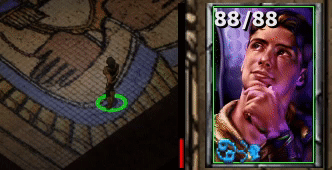
Timer module - Show contingencies¶
This component enables a green bar next to party member portraits. This indicator displays the interval at which contingency conditions are checked.
Note that some mods add contingency effects behind-the-scenes to implement certain behaviors - this may cause the contingency indicator to appear unexpectedly.

Timer module - Show spell/item cooldowns¶
This component enables a cyan bar next to party member portraits. This indicator displays the cooldown for using spells / items.
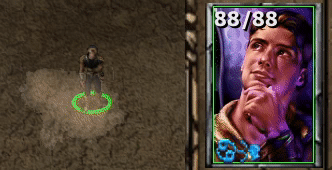
Enable time step module¶
This component enables a keybinding, (by default ‘d’), that when the game is paused, advances time by the minimum amount. The key essentially causes the game to unpause and then pause again extremely quickly. Additionally, holding the key for half a second makes time flow until it is released.
To change the keybinding, open override/B3TimeStep.lua and alter the following line:
B3TimeStep_Key = EEex_Key_GetFromName("d")

Also pictured: Bubb’s Spell Menu - Overlay Mode
Enable hotkey module¶
This component enables the override/B3Hotkey.lua file, which can be edited to create spell casting hotkeys that support
multi-key sequences and modifier keys. The top of the file includes examples which demonstrate how the keybindings are defined.
Note that when this module is enabled, by default the backtick (`) key toggles keycode printouts. When this toggle is enabled, any time a key
is pressed EEex will output the pressed key’s keycode to the combat log. This keybinding can be changed or disabled in override/B3Hotkey.lua.
